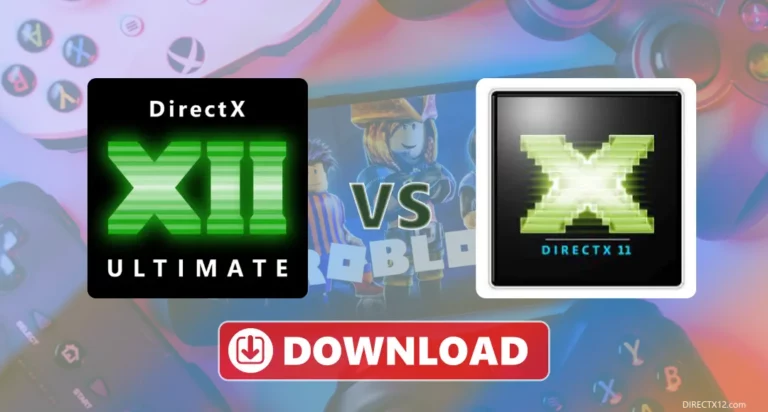Directx 11 vs 12
Day by day, the technology is growing quite fast. And by getting something more in gadgets, we expect more and more from the technology. As we remembered, mobile phones were only made for calls at the beginning, but today you can do many things, including calling.
Similarly, the gaming field was also very simple, but now you have HD and 3D visuals to play the game with high graphic support. Today’s gaming and multimedia have become very advanced; they will give you a close, real touch, and to support high-definition games and applications, you need the latest device with the latest software.
Directx 11 vs 12
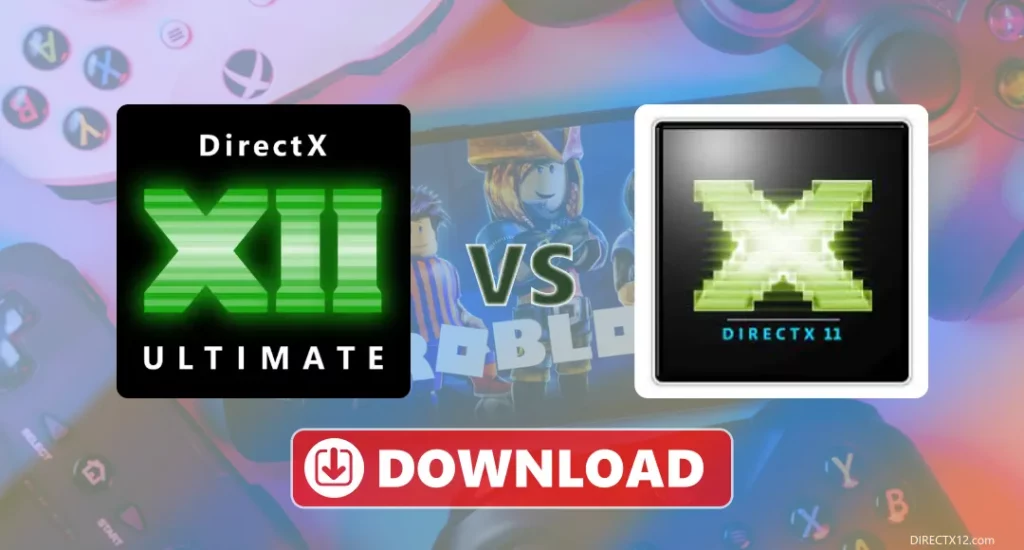
It is very important to differentiate both versions; it will give the user a clear view of them, and they can choose which one will suit them. The latest 12 version uses a low level of APIs that operate very smoothly on your PC. This means it has direct control over the GPU and will work to its full capacity. While the lower 11 version uses a high level of API, which means that it controls the hardware and the GPU , a generalized way,.
DX 12 had the power to access multiple cores at a single time, while DX 11 performed in a linear queue. There is not much difference between them The game you used to play in the higher version can still be played in the lower version. The main aim of upgrading is to use the hardware with full efficiency.
| Specification | DX 11 | DX 12 |
|---|---|---|
| Virtual reality support | Limited | Improved |
| Resource handling | CPU-intensive | GPU-efficient |
| Memory usage | High | Optimized |
| Tessellation support | Limited | Improved |
| CPU overhead | Moderate | Optimized |
| Multithreading support | Limited | Improved |
| Asynchronous computing | Not supported | Supported |
| Graphics performance | Good | Excellent |
| Hardware support | Windows 7 and later | Windows 10 and later |
Which version should we use?
Well, both versions are very low at there place, but if you have to choose one between the two, then you should go for the 12 version because, as we have compared above, the latest version is more optimized then the previous version, which will allow it to work more smoothly then the previous one.
About the Directx
To understand it, we should have knowledge of the APIs. The Application Programming Interface (API) is a bundle of rules and information that will allow your device to perform accordingly. The Directx is a set of APIs including it to give the instruction to the device to perform well. It is used to process the heavy tasks on the PC because, as we have discussed, the applications are quite advanced in today’s era, and to run them properly, it helps to communicate between the hardware and software to perform in better way. It helps in playing the high-graphics game, programming for the games, and multimedia tasks.
Directx 11
It is the new version from Microsoft compared to its previous one. It is used to create and play high-end games and other tasks. It provides gamers and developers with a wide range of the latest features and capabilities. High-definition games and 3D games can be developed by this technology. It is designed to take advantage of the maximum capacity of the GPU and the CPU to maximize performance. It allows the developers to take maximum advantage of the hardware to produce more detailed games. It also includes the shaders.
Directx 11 Features
TiMultithreaded rendering: This allows the GPU to perform multiple tasks concurrently, improving performance.tle
Computer Shaders: this Shaders allow you to do simulations and video decoding for game development.
DirectWrite: for the rendering of text using hardware acceleration.
DXGI 1.1: It will allow for stereoscopic 3D displays and output duplication
DXGI 1.2: The full screen transitions and output merging will be done by this features
DXGI 1.3: for stereo 3D stereo displays and automatic stereo rendering.
Direct3D 11.1: support for tiled resources
Direct3D 11.2: This introduces support for mutable textures and increased resource binding capabilities.
Direct3D 11: It helps for rendering 3D graphics using hardware acceleration.
Hardware tessellation: Help for more detailed geometry on screen, which results in more realistic graphics.
Direct Compute: This feature will allow developers for maximize the power of GPU for complex processing and calculations.
DirectX 11 Tessellation: The 3D models can only be possible with these features.
DirectX 11 XInput and XAudio2: These APIs provide enhanced support for gamepad input and audio playback, respectively. Developers can create immersive gaming experiences with precise control and high-quality audio.
Requirements for Directx 11
- Enough System memory, based on the requirements of the particular application or games
- Window vista or higher.
- Direct3D 11 capable graphics card (ATI Radeon 5000 , Nvidia Geforce 400 series, series or higher).
- Graphics Card: DirectX 11 compatible GPU
- Processor: Dual-core CPU or higher
- RAM: 2 GB or more
About Directx 12
It is the updated version form the 11 version. Advanced feature are provided for the developers and the gamers. Specially gaming development is made more easy form this API, much more detailed model can be made. HD , and 3D model will be possible with great speed.
Directx12 features
Ray-tracing
Variable rate shading
Mesh Shaders
Sampler Feedback
Typed UAV Load
Tiled Resources(Tire 2) &
Bindless Resources (Tirer 2)
Conclusion
So we have discussed the two versions and which one is good and which one is average. If we talk in depth, then both of them are very similar, and because of the comparison, we have indicated the main difference between them, and it is up to you to choose.